Wordpress blank screen error fix - 12.28.2007.1
Recently I noticed an issue that can occur with the Wordpress blog software. I’m sure others have encountered it too. And I believe I have a simple and direct answer for the problem.
If you use the wordpress program to run your blog, you may have encountered the problem where you go to modify a post and instead of seeing anything you merely get a blank screen. There is no information in the title and post boxes, and you cannot add or change anything in them. This can be quite frustrating. Errors in picture files, typos, or just information you wanted changed is unavailable. I can think of little that would aggravate a blogger more.
The solution can be resolved without a lot of difficulty, or any real technical expertise. If you look at the address bar of the page you will note something like:
http://yoursite.com/wp-admin/post.php?action=edit&post=000 or
http://www.yoursite.com/wp-admin/post.php?action=edit&post=000
The issue is in which configuration you have set the blog for. To resolve the issue on a case by case basis, simply add or remove the www. prefix. The addition or removal of that portion of the web address and refreshing the page via F5 should make the post appear, and allow modification. That should be it. It’s really simple, but it took 3 bloggers, each with years of experience quite some time to figure out where the error was coming from.
In fact the source of the error seems to come from an option implemented to improve the SEO of the blogs affected. In the Options section under the Wordpress and Blog address (url) you have the ability to modify the address. If you chose to modify only one of the addresses such that it includes the www. prefix you can encounter the above blank screen issue.
The value of adding the www. prefix is debatable. Some find it useful, some not. I feel it is useful in SEO (search engine optimization) and in common usage by internet users. Not everyone will use it. If you do, and only use it for one of the above mentioned address options, you probably will encounter the above issue. To fully resolve the issue, either convert both addresses to include or exclude the www. prefix.
It’s a simple fix, but sometimes it’s just that easy. If you found this useful, please add this to your Digg or Stumbleupon or other lists. Please add you comments as well.
If I really saved you some trouble, time and money you can even donate a buck or 2, if you like. You can donate via my PayPal donation button seen at the top right of the sidebar. Don’t kill me about the donation. It’s voluntary and it cost money to provide the blog, contests and other items you find here.
Michael Vass is also a contributing author to the 1800blogger family of blogs.
Labels: 1800blogger.com, wordpress error, wordpress fix
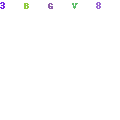



1 Comments:
I had the same problem when upgrading to 2.5.1 Having done a detailed study of the problem, I finally found the solution. There's an issue with the upgrade instructions for 2.5.1 that caused me to make a mistake. However in the process I discovered that there are many possible causes of what appears to be a very common wordpress problem.
Full details here: Wordpress Blank Screen of Death Solution after Upgrade
Post a Comment
Subscribe to Post Comments [Atom]
<< Home